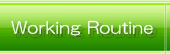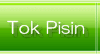Translation Memory
Most of time, we use translation memory for the work. TMs we currently make use of are SDL Trados Studio and SDL MultiTerm 2011 Desktop, memoQ 6.2 and Translation Workspace. The following procedures is the one when we had not started using any TM, but we still follow similar steps unless TMs can omit some of those.
When receive an original text from you...
Skip through the material and determine if we can finish the job by the deadline set. If we judge we will be unable, we let the client know immediately.
Step1 - Grasp main ideas; Determine what to research
Print out the original copy. Read it through. Try to grasp main ideas and to understand the flow of thoughts. Pick up terminologies or technical words, persons, institutions, organizations, incidents and events that might need to be researched for.
Step2 - Preprocess
1. "Pour" out the text into such editor as Hidemaru Editor. Isolate each sentence and put wider gap (3-4 sentences wide) between paragraphs so that the flow of thoughts should be kept in mind during the job.
2. Copy1 and open another window of the editor. The left window is for the original text and the right window for translating into the target language. Both should be set on the main (front) monitor.
3. Activate Logophile, which is software to open multiple dictionaries simultaneously, and web-browser for the research and on-line dictionaries. Both windows should be set on a right monitor.
Step3 - Research
Make research for background-information about the items as mentioned in Step1. Try to find out what is involved in the events, official names of organizations, their structures, history of persons, their career, their positions etc, etc. Such background information help comprehend what the original text really means and determine what is an appropriate word. Look into meanings of technical words and find out equivalent words or terminology to such words. These should be done when necessary even after starting actual translation.
Step4 - Translation
1. Type translated sentences below the ones of the original text displayed on the front monitor. Compare the translated text to the left window, which contains the original text, in order to confirm the right wordings is being chosen according to the context, and to ensure that no sentence should be skipped.
2. To determine an appropriate alternate rendering, use one of Hidemaru macros to open Logophile so that already-installed dictionaries should be looked into and search through their words to be selected. If no word seems to fit the context, reconfirm meaning of the original word by looking into dictionary of the original language and check on thesaurus to search and pick up an appropriate rendering.
3. Try to translate literally first. But if the literal translation does not sound natural (it is often the case), get away from the original, and try to convey the thoughts in the best way possible. When making paraphrase translations, leave a comment the reason why it should be done so.
5. Let Text to Speech read aloud the original and the translated text in order to make sure if any sentences be skipped and if the renderings are accurate and natural.
Step5 - Review
1. Make review on the following day after completion of translation if time allows. Print out the translation text and refine its wordings and expressions. Is the translation accurate? Does it "speak" naturally and fluently? If it does not sound right, carefully reassess if the selected words, wordings, expressions are correct and appropriate. Are meanings and thoughts conveyed accurately and clearly? Is tense correct? Do words correctly modify each other? etc.
2. Again、listen to what Text to Speech read out and finalize the job.
Step6 - Delivery
Copy the translation into Word and modify its format. Make a comments sheet. If the client specifies a type of file and/or name of file, prepare for the document accordingly. Email the text, the comment sheet and a delivery docket. Stand by in case of the client's further inquiry.
Work capacity
■Workload
| English > Japanese |
|---|
| ●World affairs, Politics, Economics● |
| 900 source words |
| 1st day | research (3hrs) |
| same day | translate 600w (6hrs) |
| 2nd day | translate 300w (3hrs) refinement (2hrs) |
| 3rd day | stand-by |
| Japanese > English | |
|---|---|
| ●World affairs (Politics, etc)● | ●Mechanical Engineering● |
| 1500 source words | 1200 source words |
| 1st day | research (2hrs) | 1st day | research (4hrs) |
| same day | translate 1000w (7hrs) | same day | 500w (4hrs) |
| 2nd day | translate 500w (3hrs) | 2nd day | translate 700w (5hrs) |
| same day | refinement (2hrs) | same day | refinement (2hrs) |
| 3rd day | stand-by | 3rd day | stand-by |
■Typing Speed
Sample test of the first grade of Japanese Word Processing Examination. 11min. and 40sec.
(continue to practice to improve the typing speed at the moment)